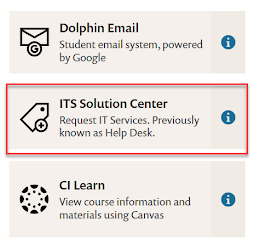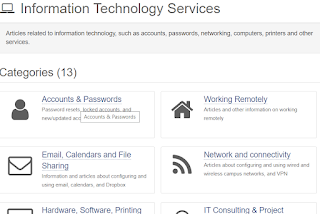When members of the CSU Channel Islands community need
support with technology, they can rely on the Information Technology Services
(ITS) Department to get the help that they need. We strongly encourage communication
from end users so that we may best fulfil their needs.
Requesting Help from ITS
There are multiple ways to get ITS assistance. Firstly,
users may visit the Solution Center Service Desk in Broome Library 1350 during business
hours Monday through Friday for in-person assistance. The Solution Center
may also be reached by phone at 805-437-8552 during business hours. Finally,
tickets may be submitted using the ITS
Service Portal to request assistance with technological needs.
Accessing the ITS Service Portal
The ITS Client Portal can be accessed by students, staff,
and faculty by clicking the ITS Solution Center tile in myCI. The ITS Service Portal may also be
accessed by guests or CSUCI users using the direct short link at http://go.csuci.edu/solutioncenter.
If users do not have access to a laptop or desktop computer, the ITS Client
Portal may also be accessed using mobile browsers on tablets or smartphones.
Once the Service Portal has been accessed, users may browse
the Knowledge
Base by clicking the “Find Answers” button, access the Service
Catalog by clicking the “Request Service” button, or view tickets that
they have already submitted by clicking the “View Your Tickets” button. Let us
briefly explore each of these links and the functions thereof that can be used
to request IT assistance that you need.
Browsing the Knowledge Base
The Knowledge Base is where users can learn more about the
services ITS offers and find solutions for commonly occurring technical
issues. The Knowledge Base contains a library of articles that are categorized
to assist with navigation. For instance, information regarding Webmail can be
found under the Email, Calendars, and File Sharing category. Information
about using VoIP phones and voicemail on campus phones can be found under the Telephone
& Voicemail category. We encourage you to browse the Knowledge Base for
general information about the services that you may need to help you carry out
your daily operations.
Submitting ITS Requests
When further help is needed, you may submit ITS tickets
using the ITS Service Catalog. Like the Knowledge Base, services and service
offerings are categorized. For example, a user requesting assistance with
connecting their devices to campus Wi-Fi would find the service that they are
looking for under the Network and Connectivity category. For assistance
with installing software, a ticket would be submitted under the Hardware,
Software, Printing and Digital Signage Category, specifically under the Software
subcategory.
Requestors may also use the search bar at the top of any
page in the ITS Service Portal to easily search for articles or services
related to their query. To narrow your search by category, use the “Search”
link to run an advanced search.
Finding Your Tickets
If you have already submitted an ITS ticket and
want to obtain or provide an update, select “View Your Tickets” to access the Ticket
Requests page. On this page, you will find a list of tickets that you
have submitted (or those created on your behalf by the Solution Center). Using
the Status filter, you may focus your search on tickets that are
actively being worked on by ITS or refer back to closed tickets.