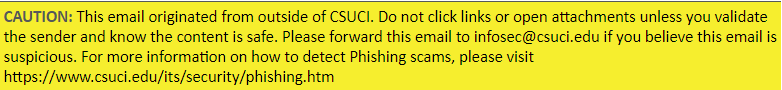Below please find a summary of activities & accomplishments for
the department of Information Technology Services over the past month.
User Services
* Between May and October several User Services employees were reassigned work in other areas of IT to bolster efforts in Security and Project Management. Current staff members covering User Services tasks and daily operations for the campus are:
* Dawn Canfield
* Alfredo Duenas
* Omar Hernandez
* Hai Le
* Chris Murphy
* Bill Ochs
* Indy Valencia
* Coordinated “best practices” demo of Service Now with UCLA. 16 CSUCI IT members attended.
* Presented ITS as part of the New Employee Orientation event hosted by HR
* Submitted the ATI Procurement Report
* Contributed to the Academic Lab Techs group meeting led by Phil Hampton
* Created new analysis reports for Extended University charge-back and promoted mechanism for recording labor charges for EU tickets
* Completed 219 work orders
Application Services
* Development, Testing, Quality Assurance, and Move to Production completed or scheduled during October 2020:
* PMB Interface - Retrofit Move to Production
* Canvas Interface – Retrofit Move to Production
* Appsain ERP Firewall – User Acceptance Testing and Quality Assurance
* EAB Enhancements – Unit Testing of Image and Note Uploads, Principal Development of Phone Number Additions
* Transition of Web Applications from Freevo to .Net Core - Principle Development Continues
* Santa Rosa Island Web Application – Principle Development Continues
* Database Scripts for the following areas were developed and deployed during October 2020:
* Student Records (1) – Term Table
* Admissions (5) – Checklist Due Date, Basis of Admission, California Schools
* Mandated CI Records and CI Personnel PeopleTools 8.57 Upgrades Completed.
* Work Began on mandated CHRS Recruiting Project
* The Following Maintenance was performed:
* Non-Baseline Posting Veteran Benefits Modification was migrated to CI Records Test
* Non-Baseline Posting Multi-Factor Admissions Score (MFAS) was migrated to CI Records Test
* CHRS Recruiting PageUP Interfaces were installed in CI Personnel Test
* Maintenance Pack 13.00 installed in CI Records and CI Personnel Test
* Maintenance Pack 13.01 were installed in CI Records Test
* The Following Data Warehouse and Institutional Reporting Activity took place during October 2020:
* CFS Data Warehouse Integration with OneCI Data Warehouse Continues
* Data warehouse operational work for BFA, Student Affairs, Advancement and Academic Affairs
* Application Services continued supporting the following operations and projects:
* CFS MP4.0 and AP Check Printer Template Coordination for BFA
* CSU CMS - AWS Hybrid Cloud Project
* Student Financials Fee Configuration
* Identity and Access Management Support
* CFS Related Support of BFA Operations
Infrastructure
* Assisted with troubleshooting/diagnosis on campus fire alarm system
* Preparation for release of new version of Global Protect VPN client
* Upgraded software on campus firewallS
* Ongoing work on campus EPE (Emergency Preparedness Enhancements) [formerly SAFE] project – camera installs and prep
* Work with CAPS director on phone services and reporting
* Ongoing work on campus wifi refresh and potential parking lot wifi project
* Infrastructure prep and consultation on Police Dept. NextGen 911 upgrade
* Connected Dropbox and Gsuite to Microsoft’s CASB suite for cloud app security. This allows us to see malware that could be found on the platforms as well as other things like failed authentications and impossible travel.
* Received our Student A3 licenses from SHI / Microsoft. Have only been manually assigning them to students who need access to certain O365 features.
* Ongoing transition of duties for retiring member
Information Security
* In support of National Cybersecurity Awareness Month, Carlos Miranda coordinated and moderated the Professional Development webinar – “Smart Home - Do you have any of the following smart devices? Cameras, doorbells, smoke detectors, and other internet-enabled devices?”
* Information Security created a webpage for National Cybersecurity Awareness Month / https://www.csuci.edu/its/security/cybersecurity-awareness.htm
* Met with various Anti-Virus vendors for replacement of Malwarebytes (Carbon Black, Sophos, Bitdefender, ESET)
* All 8 of the 9 Information Security Audit observations have been submitted and recommended for acceptance by CO Audit.
* Continued work with ITS colleagues on various cross-department projects related to remote device patch management.
* Continued Monthly/Quarterly internal auditing