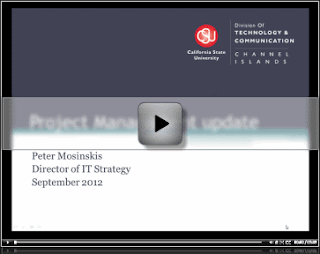As you may know, Dolphin Email, our student email system, is powered by Google Apps for Education. Dolphin Email has made access to email for CI students more seamless and reliable. As part of Google Apps for Education, Dolphin Email provides greater storage capacity, seamless integration with key campus systems, a secure and stable infrastructure, and a user interface that is familiar to many students.
Students and faculty have been asking for faster and easier ways to share and collaborate on documents. To address this need, we're pleased to announce that this fall, the Division of Technology & Communication will be rolling out a new service called CI Docs.
CI Docs leverages the same Google Apps for Education platform used for Dolphin Email, and includes Google Drive and the Google Documents collaboration system. CI Docs will provide web-based document creation, real-time collaboration, and versatile sharing options for the CI community.
With CI Docs, students and faculty will be able to create and collaborate on documents, spreadsheets and presentations using only a web browser; no additional software will be required. In addition, CI Docs users will be able to share those documents with friends, other students, faculty and colleagues, and control access for viewing and editing of those documents.
CI Docs users will be able to upload and view many common file types to CI Docs using Google Drive. CI Docs even enables users to convert certain types of uploaded files (like Microsoft Office documents) to Google Docs format, which enables online, real-time collaboration.
In addition, students will be able to access CI Docs anywhere and anytime, including using mobile devices such as smartphones and tablets. Forgot your thumb drive at home? No problem; files stored in CI Docs can be accessed from anywhere you have access to a modern web browser, such as Google Chrome, Firefox, Safari, or Internet Explorer.
Initially, CI Docs will be available to CI students only, but we expect to make CI Docs available to faculty and staff later this fall.
To learn more about CI Docs features, please visit the Google Docs support web site. Stay tuned here for further announcements about this new service, and post your comments or questions here.